ESET Remote Administrtor架设升级服务器.chm版
3749 点击·0 回帖
图片:20130407044907402.jpg 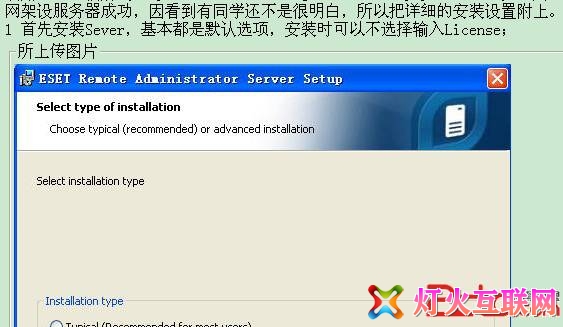 ESET Remote Administrtor架设升级服务器 利用LOVE的破解在局域网架设服务器成功,因看到有同学还不是很明白,所以把详细的安装设置附上。 1 首先安装Sever,基本都是默认选项,安装时可以不选择输入License; 2 接下来安装console,装好后先不要启动console,将LOVE的破解里的era和console覆盖到安装好的目录,重新启动系统,然后将LOVE破解里的license考入C:\Documents and Settings\All Users\Application Data\ESET\ESET Remote Administrator\Server\license,启动console,这时候查看授权,破解成功。 3 设置update server。点击server options,进入Other Settings,进行Edit Advanced Settings,进行update server的设置,update server可以用坛子里的,也可以自己去网上找。 点击下载 | ||